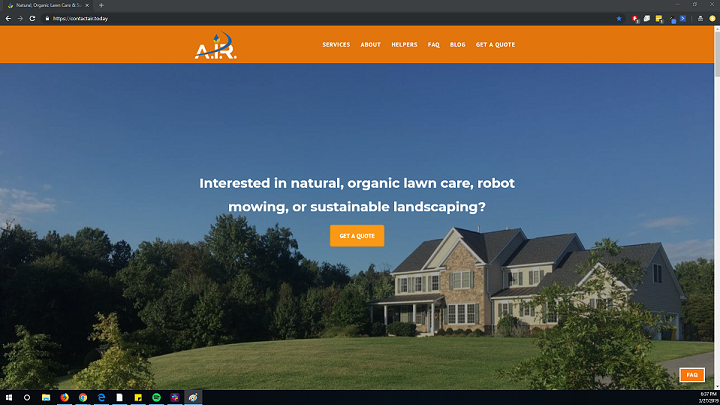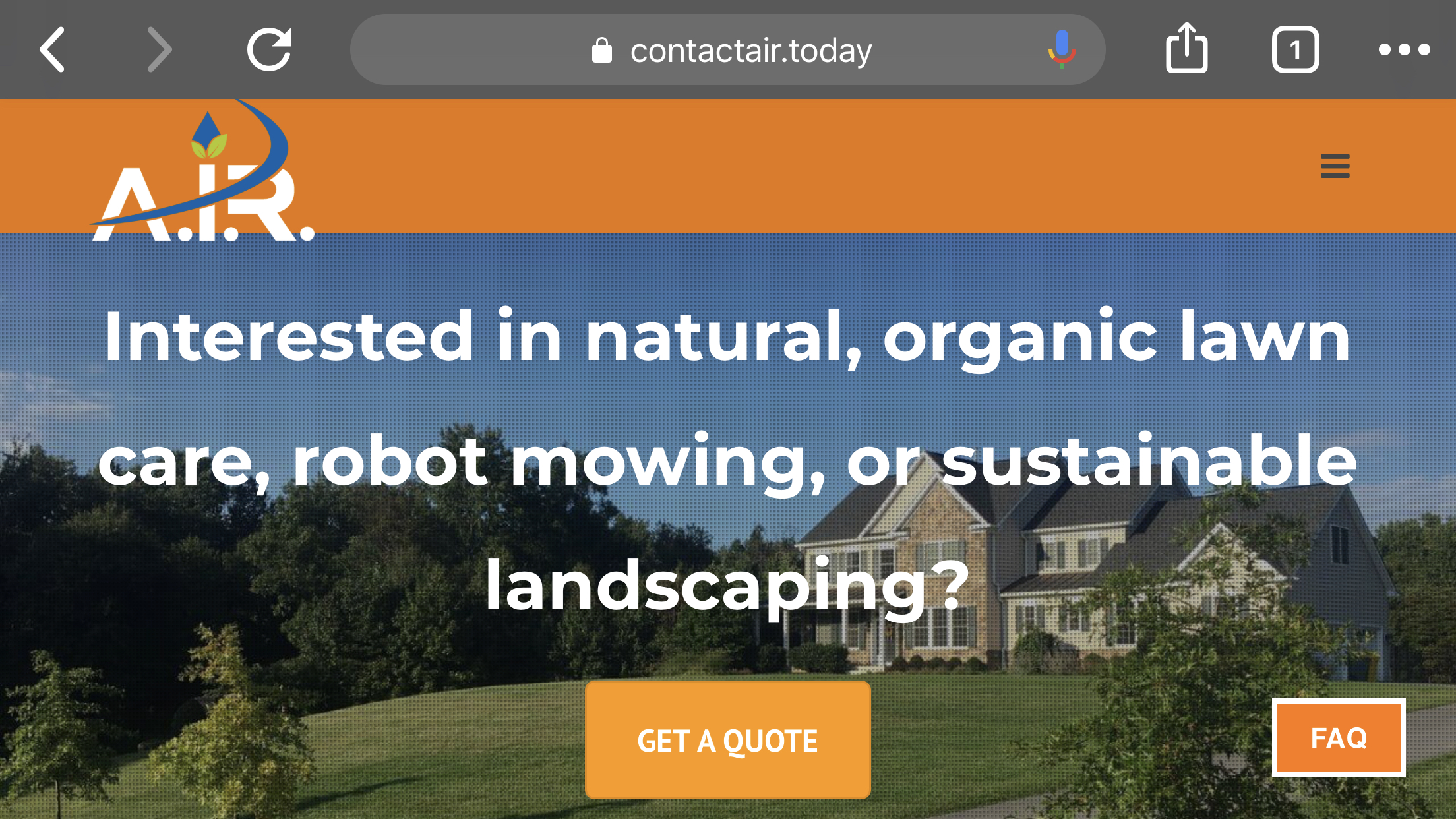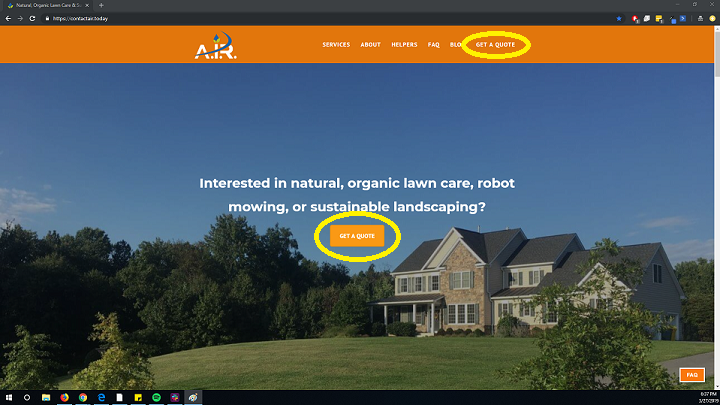There are 3 ways to get an estimate for our services:
- Visit our website on your desktop computer or your mobile device.
- Download our app on either your Apple or Android device.
- Login to your account
To get an estimate through our website visit (www.contactair.today) on either your desktop computer or your mobile device.
Desktop View
Mobile View (Vertical)
Mobile View (Horizontal)
Next click on the orange "Get A Quote" button or the "Get A Quote" menu bar option:
Desktop View
Mobile View (Vertical)
Now all you have to do is fill out our secure booking form, selecting the time and date that you want us to service your home.
It's as simple as that and will only take you 60 seconds. Once you have completed your booking you will receive a confirmation email instantly.
To get an estimate through our apps you can download them by clicking the following links:
To get an estimate through your A.I.R. account login with your email and password credentials at the following link.